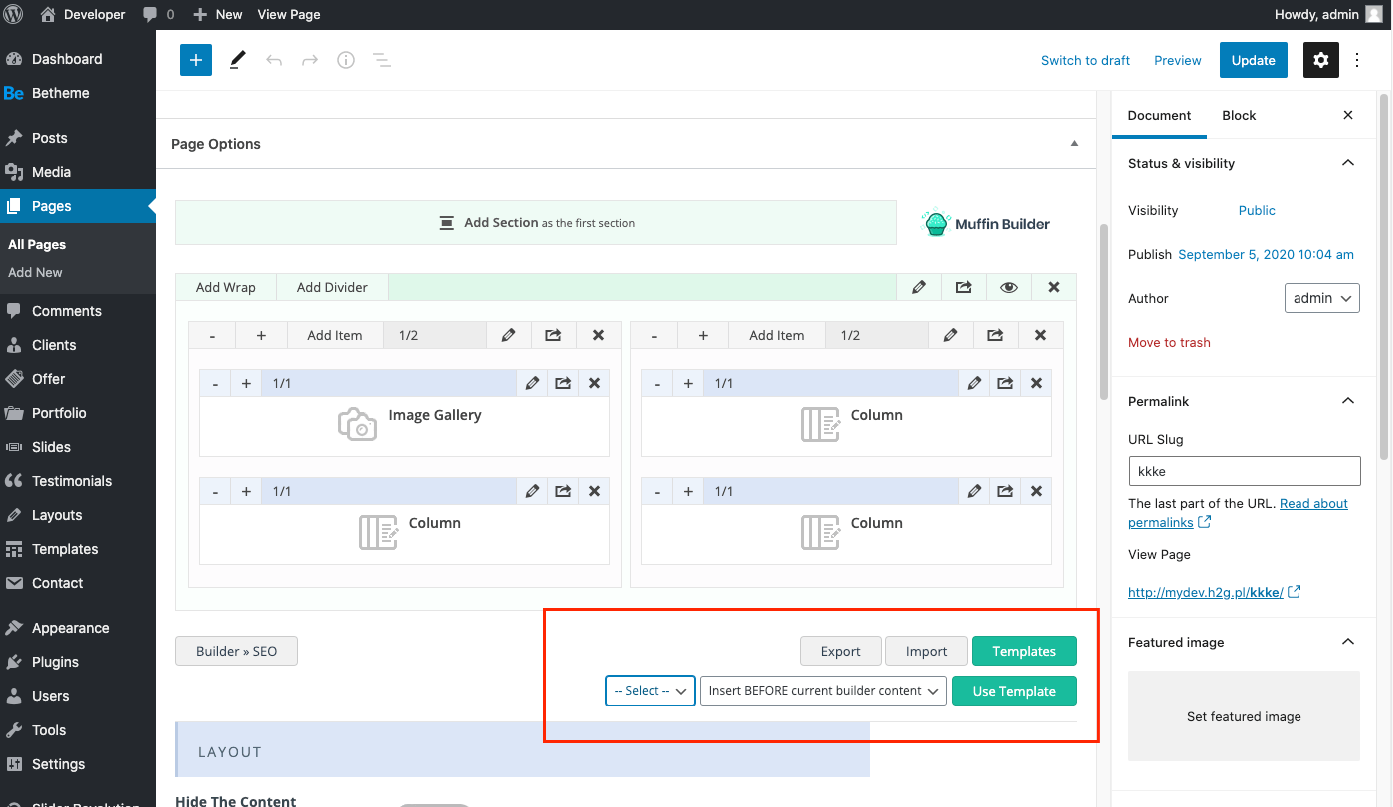Templates
Templates are custom post types with just the Muffin Builder inside them. You can create a layout for your website and then use it on other pages.
Template creation
GO TO WP Admin > Templates > Add New
Display on a page
Once you have created your template, you can then import it on any page you want. To do this, edit a page/portfolio/post and go to the Muffin Builder. Below it you will see an option to import/export the current Muffin Builder content or to choose a template import ( this option shows when you click the import button)
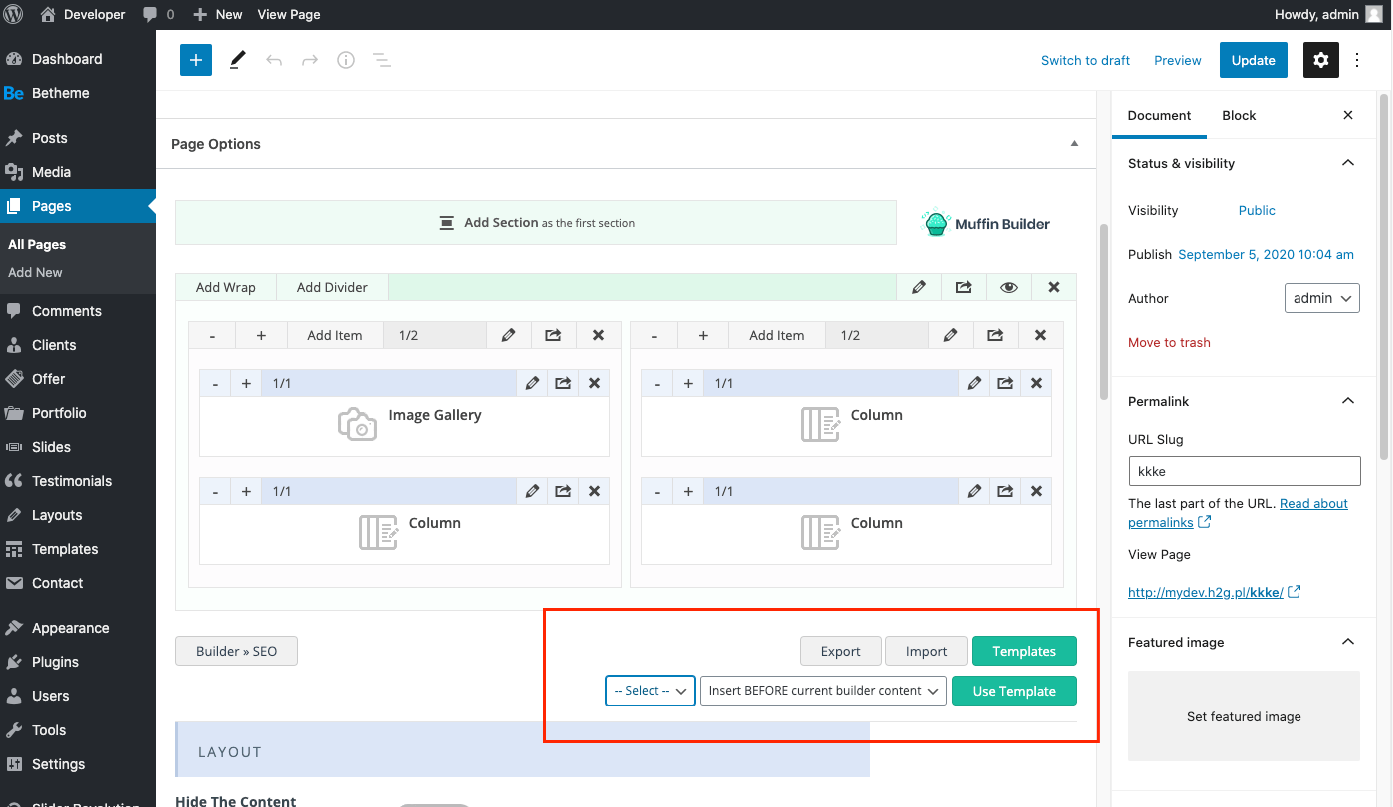
- Templates
- 0 Users Found This Useful
Related Articles
Clients
Clients
Create a set of client logos and display them on your website using the...
Offer
Offer
Present your offer with a great looking slider that comes in two different...
Slides
Slides
Create slides and use the Slider item in the Muffin Builder to display...
Testimonials
Testimonials
Fill in each testimonial and display it on your page using a slider...
Layouts
Layouts
Layouts are a great way to make one or more pages on your website look...