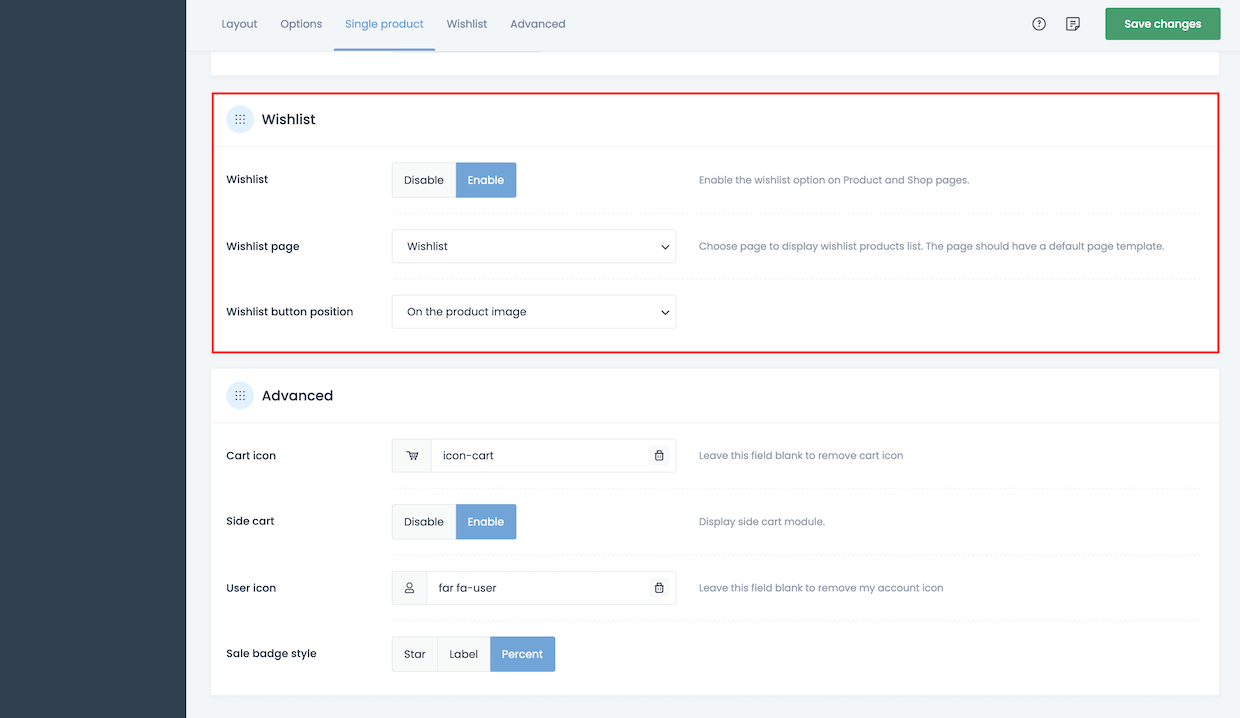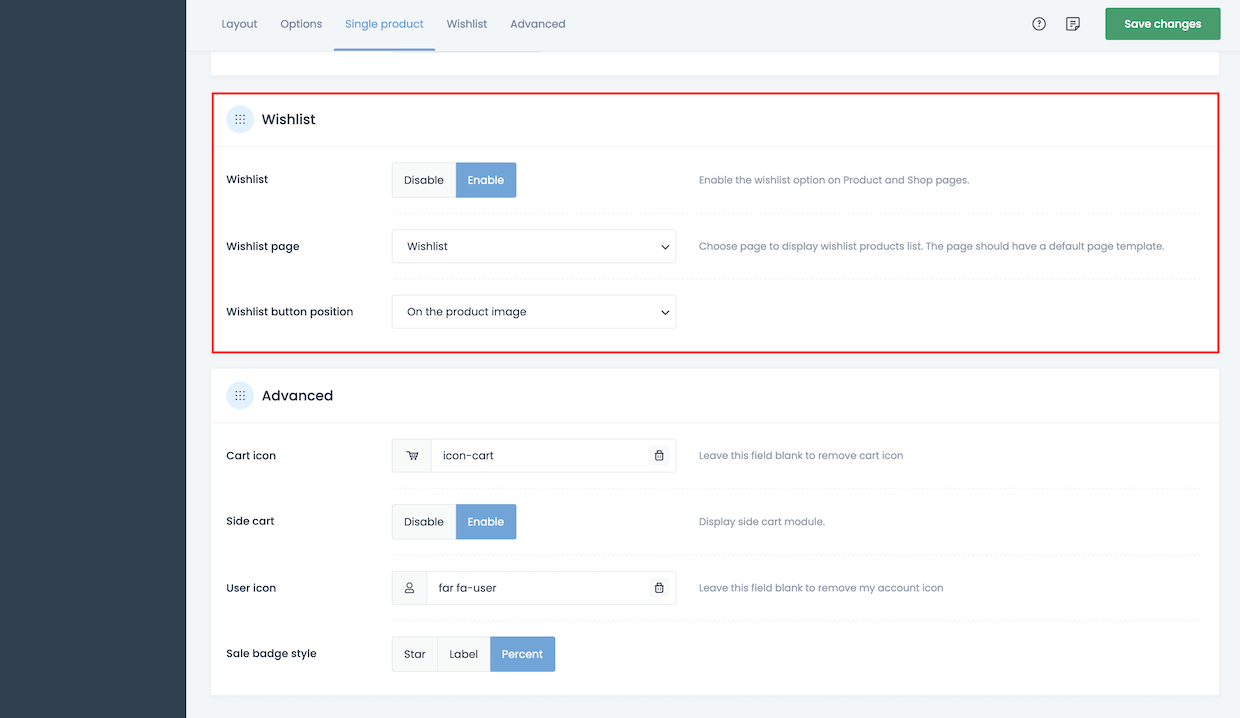Wishlist
Whenever you want to offer Wishlist feature for potential customers, you can enable it in Betheme > Theme Options > Blog, Portfolio & Shop > Shop > Wishlist section. You can also choose the page from the list where all products added to the wishlist would display or switch between its position next to the Add to cart button and on the product image.
- Wishlist
- 0 Users Found This Useful