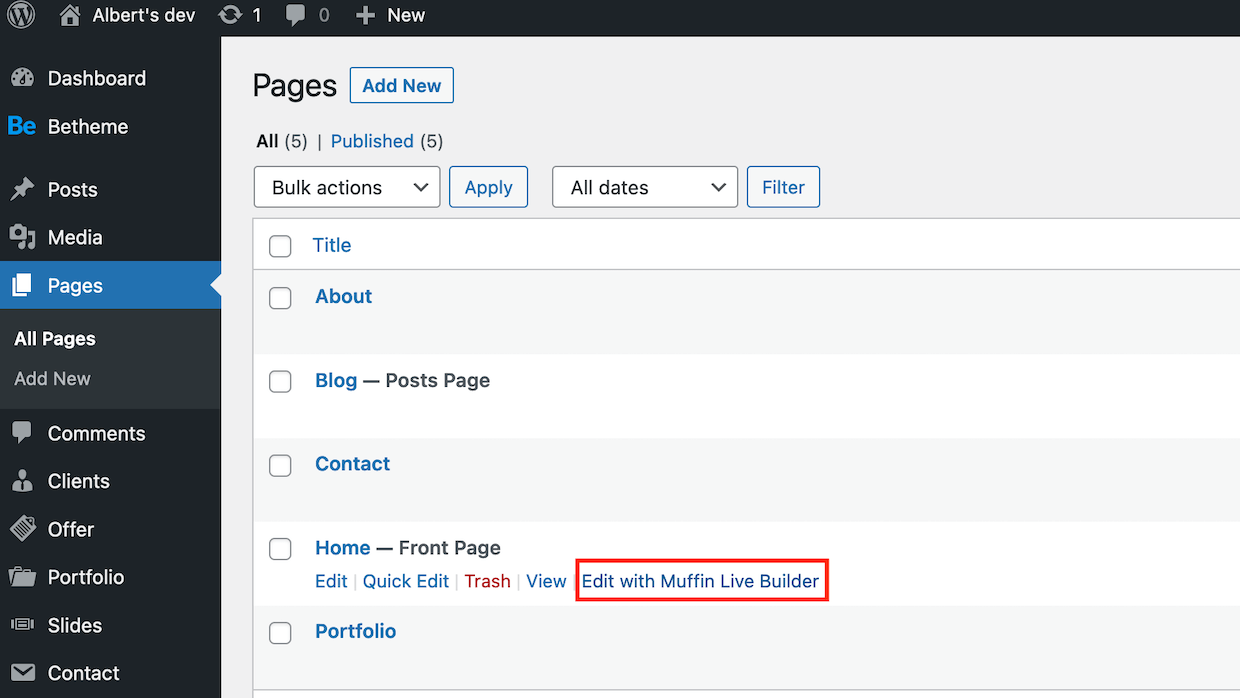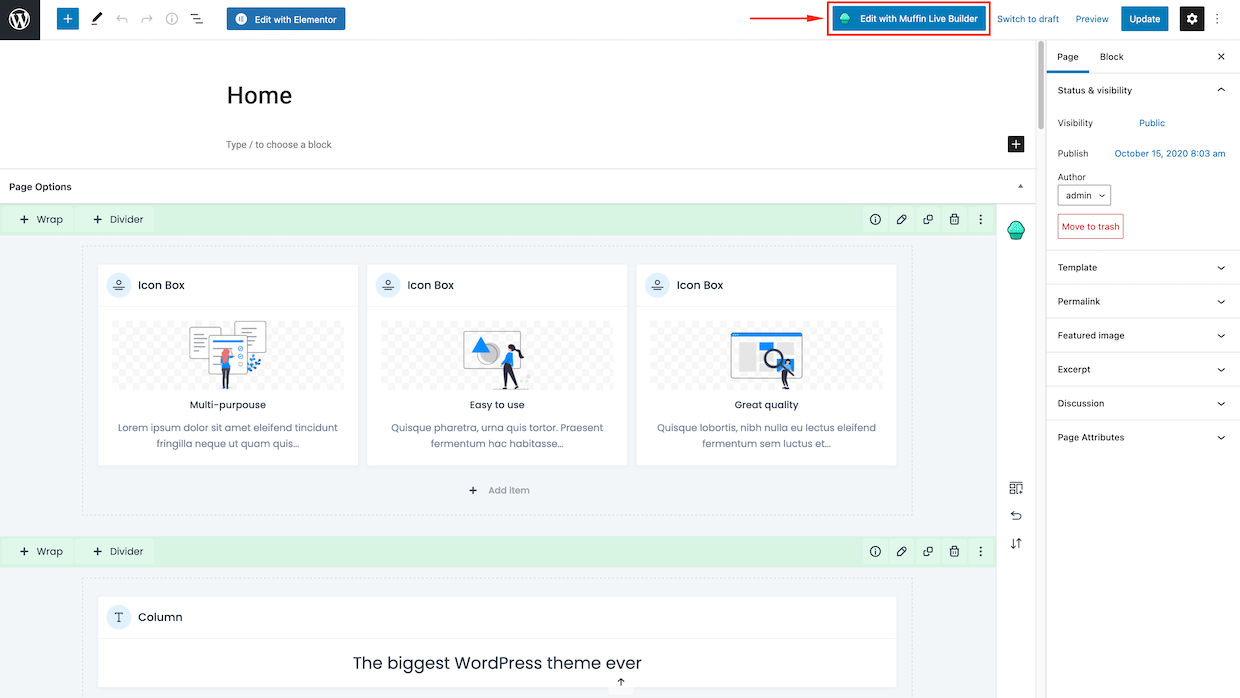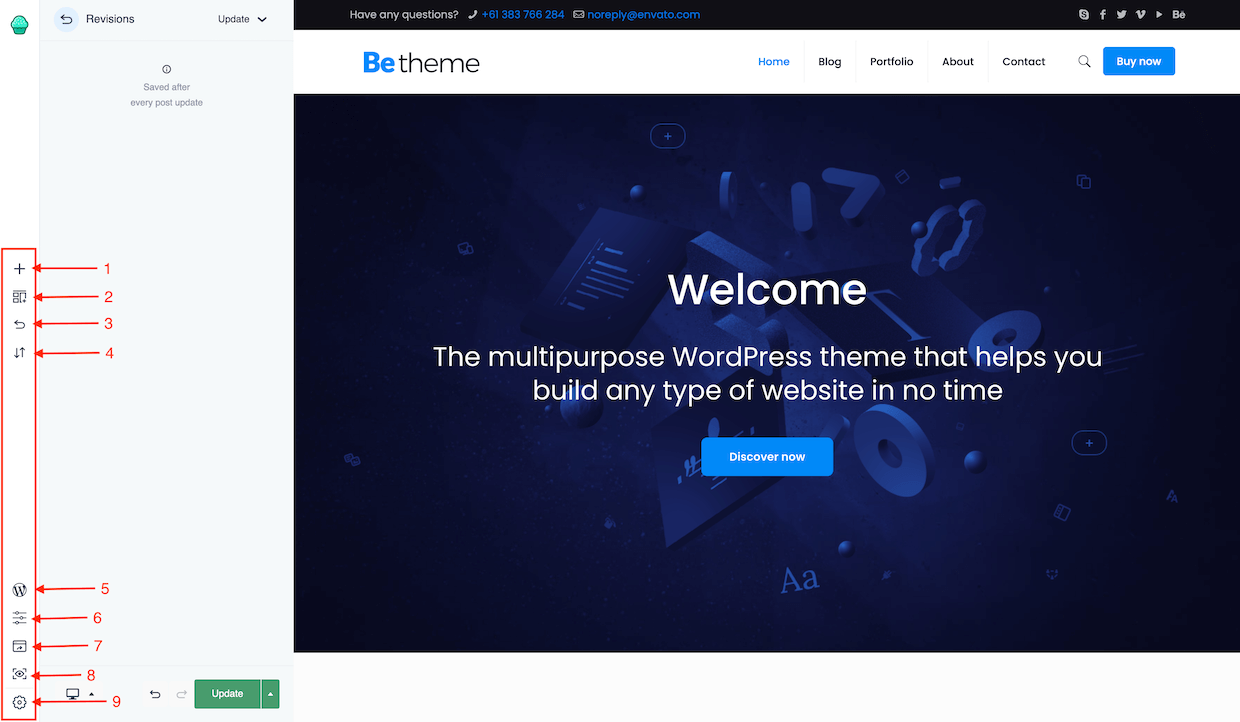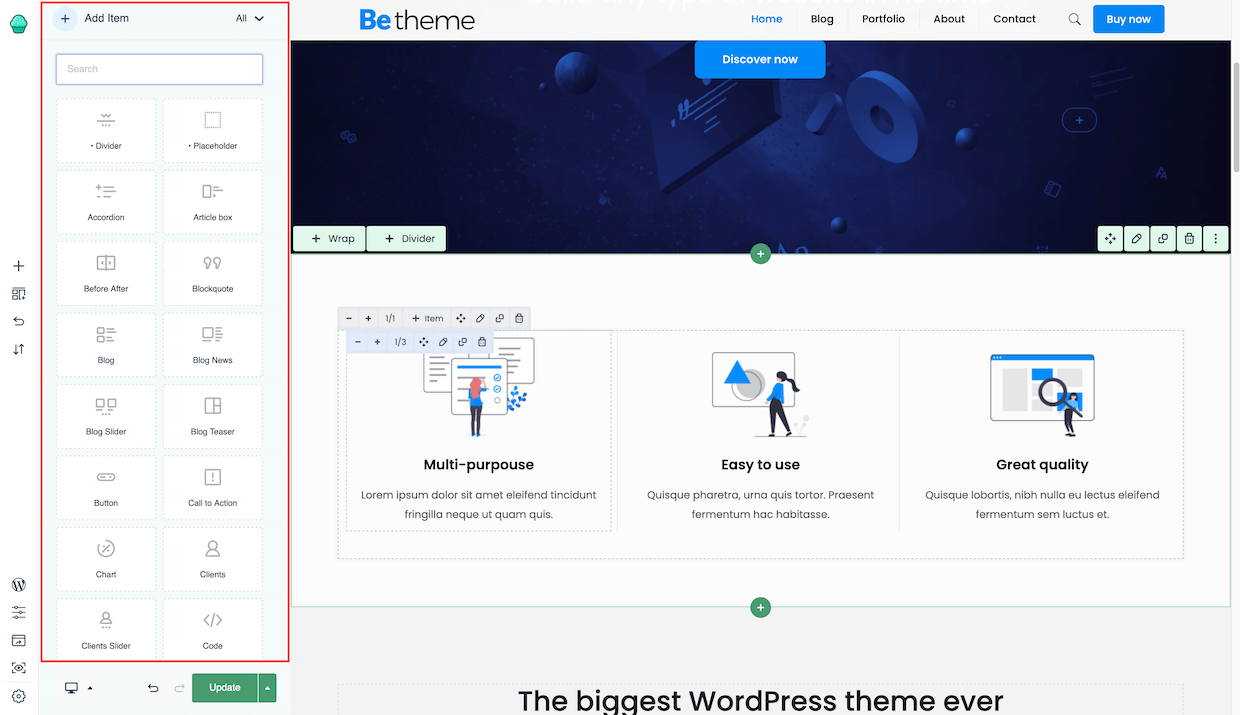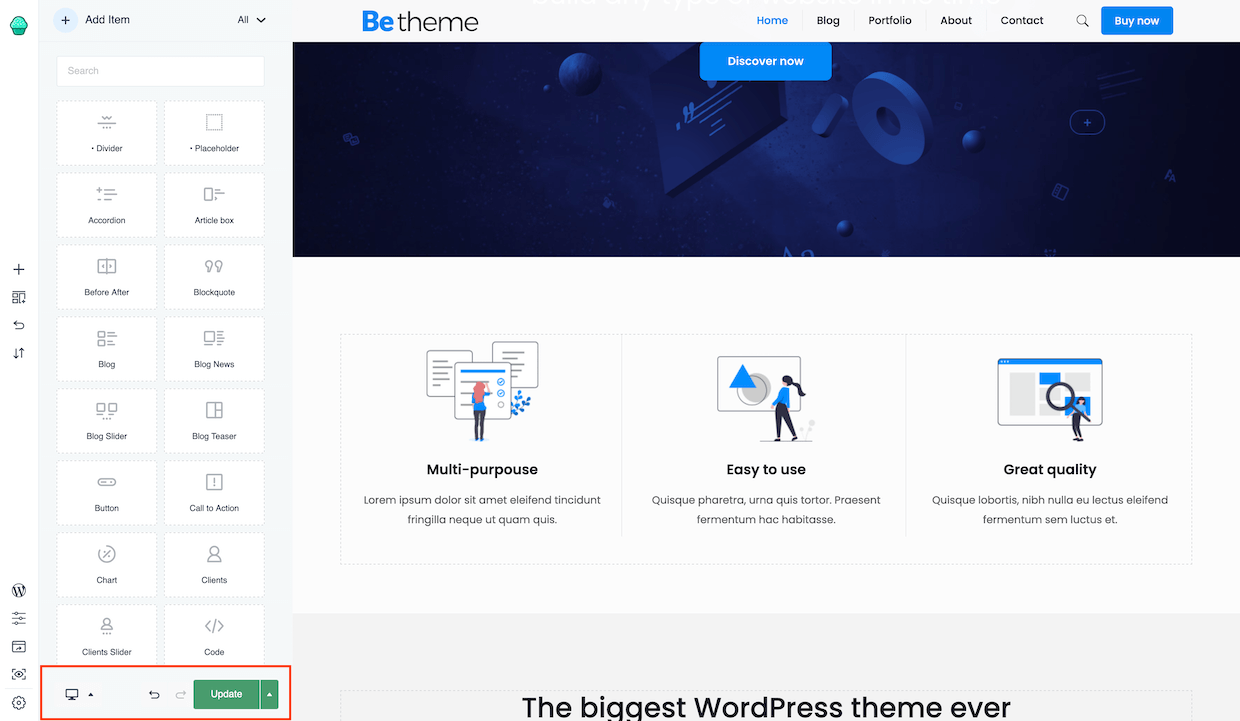An overview
Let's start with how to open the Muffin Live Builder. This can be done in 2 ways, from the List of posts/pages or directly from individual post/page.
Once you go to the editor, nothing but the Muffin Live Builder will be visible on page. At the beginning, we will discuss the buttons located on the thin stripe on the left.
- + - after click all elements will load in the panel on the right side
- Pre-built sections - here, you will find plenty of prebuilt blocks ready to use on click. Blocks have been divided into groups so that finding the right one is as easy as possible.
- Revisions - 4 types of revision are available for even greater security
- Import / Export - here, you can import or export the content, import page templates you have created before or generate additional content for SEO purposes and plugins like Yoast
- Back to WordPress - this button will take you to the main dashboard of WP
- Page Options - all options for particular page like: sliders, sidebars and much more...
- View Page - this button will open page in new window as it is
- Preview - works similar as default WP peview but for Muffin Builder content that has not been saved or published
- Settings - set of options for Muffin Live Builder
In the next step, let's discuss the panel located on the right side of above mentioned thin stripe. In this section, it will load the contents of the options on the thin bar on the right. So if we want to add elements, they will show up here, if we want to use the revision, their list will appear instead, etc...
Lastly, let's take a look at the bar at the very bottom with a few options. Starting from the left side, we have here the following options:
- Responsive mode, this option let you switch between desktop, mobile & tablet for even greater control of the layout
- Redo & Undo, if you did a mistake and want to go back to previous step, simply use one of these buttons
- Update, just like the default WP button, it let you update, publish or save as draft
- muffin live builder
- 0 Users Found This Useful
Related Articles
How to use
How to use
Muffin Live Builder is visual representation of well known Muffin...